SM File Manager is a user-friendly Android app designed to facilitate efficient file management on your device. Its intuitive interface ensures seamless navigation and clarity, making it easy to handle your files. While it doesn't support cloud integration or local network connections, this design choice helps optimize RAM memory usage, ensuring faster performance for those primarily working with files stored on their devices.
Main Features and Performance
SM File Manager allows you to execute essential file operations like creating, renaming, copying, cutting, and pasting with ease. These features empower you to organize your files swiftly and straightforwardly, focusing on simplicity and speed. Despite its streamlined approach, the app remains highly effective for managing your Android's local storage.
Future Enhancements
There is anticipation around the upcoming version of SM File Manager, which promises significant enhancements and an even more refined interface. This future release will aim to provide support for Android 5.0 Lollipop along with additional features, enhancing the overall user experience and functionality.
Conclusion
SM File Manager stands out as a reliable solution for those seeking a straightforward and efficient file management experience on Android devices. It prioritizes user-friendly navigation and optimal performance without the complexity of network or cloud features.

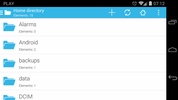





























Comments
There are no opinions about SM File Manager yet. Be the first! Comment